Full Version: Help with letters
From: Engravin' Dave (DATAKES) [#3]
29 Jun 2006
To: Debbie (DEBBIEG) [#1] 30 Jun 2006
You can use the "envelope" feature and make it taper small to large, or size your letters, highlight them, then use the "% of Pt Size" to adjust all the letters in relationship to the line.
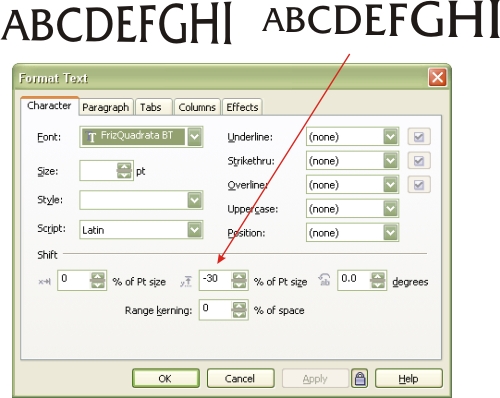
Message 4221.4 was deleted
From: Debbie (DEBBIEG) [#5]
30 Jun 2006
To: ALL
Thanks everyone for the advise. I used the envelope feature and it worked for what I needed it for.
Thanks bunches
Debbie
From: Pedaler (ROYBREWER) [#6]
1 Jul 2006
To: Engravin' Dave (DATAKES) [#3] 1 Jul 2006
Could you go over that again? As far as I know, all the shift does is move from current position by % of char height(?); it seems you're showing it doing similar to an Envelope(?).
From: Engravin' Dave (DATAKES) [#7]
1 Jul 2006
To: Pedaler (ROYBREWER) [#6] 3 Jul 2006
Roy,
I guess I should have added more detail. When I laid out my letters, I sized the letters incrementally small to large, then applied the % of Pt size.
EDITED: 2 Jul 2006 by DATAKES