Full Version: EPS, MAC, CorelDRAW issue
From: Stunt Engraver (DGL) [#16]
11 Nov 2006
To: sprinter [#15] 11 Nov 2006
In Illustrator CS2 for Mac, as with the PC version, "Outline" is the selection for a wireframe view.
In Illustrator 8 "artwork" is the selection for a wireframe view.
I'm attaching a screen shot from Illustrator CS2 for Mac, showing the line breaks are inherent in the artwork and not a result of our suggested file size limitation.
The file size is larger than 50K.
EDITED: 11 Nov 2006 by DGL
From: sprinter [#17]
11 Nov 2006
To: Stunt Engraver (DGL) [#16] 11 Nov 2006
David,
That is not the line breaks I was refering to, the ones Roy and I was refering to was letters with inclusions as a single path. An example of an inclusion is the center of the letter O, with a single outline path it would be like a stencil cut with one closed path around the outside and inside of the letter. On the PC it is shown as 2 seperate paths, the outside and then the inside of the letter.
The line breaks I was refering to about the file size is more pronounced on the outline of the "g", the outline has many breaks in it. The higher resolution does not show the breaks, it just shows the inclusion break for the sincle path.
EDITED: 11 Nov 2006 by SPRINTER
From: Stunt Engraver (DGL) [#18]
11 Nov 2006
To: sprinter [#17] 11 Nov 2006
If so, I can post that, but I'll have to do it when I return from my "loose ends" tour of L.A.
There's no way I was going to jump into the Friday, rush hour traffic of a three-day weekend.
Today should be smooth sailing. :-)
From: sprinter [#19]
11 Nov 2006
To: Stunt Engraver (DGL) [#18] 11 Nov 2006
From: Dave Jones (DAVERJ) [#20]
11 Nov 2006
To: sprinter [#9] 11 Nov 2006
Sprinter (and others), a couple of thoughts about including images. Not all JPEGs are created the same. Some algorythms are better than others. For example, using Photoshop's Save For Web can give noticeably smaller jpegs than their SaveAs jpeg. Even at the exact same compression/quality. I opened your jpeg in PS and in Save For Web it said it would save at 25K (yours was 40K).
But a far biigger savings is made with fonts and graphics by using GIF. Your 40k jpeg comes out of PS's Save For Web as a 2-color GIF at 7k, and looks as sharp or sharper. (remember GIF is a lossless compression, so other than color reduction it has no artifacts like jpeg). For anti-aliasing you can use 4-color or 8-color. For a photograph, of course, GIF is terrible and is much larger than a jpeg.
From: Dave Jones (DAVERJ) [#21]
11 Nov 2006
To: Pedaler (ROYBREWER) [#8] 13 Nov 2006
Roy, a few things.
1 - The EPS you posted wasn't created in Illustrator. It was created in Freehand MX 11.0.2 on a Mac. This is shown by opening the EPS in a text editor.
2 - Even though the fonts have been converted to curves in the EPS and are not saved as fonts, the EPS does define the fonts used. PosterBodoniBT-Roman for the first line and CenturyGothic for the second line. When I create text in AI using those fonts, and convert to curves, they do not have those breaks in them making them single paths. The inclusions (cutouts) are seperate paths and are compounded with the outer outline. This is just a guess, but maybe the designer added those slices to join the inclusions with the outline to make it a single path. This then required them to have an outline as well as a fill in order for the outine to cover up those gaps where the letters were sliced.
3 - In AI (Adobe Illustrator) the 16 characters are shown as 21 objects. One object for each letter (and the period) and 2 objects for each of the five "I"s. Those expand into 33 objects in CD because:
--- In AI the five "I"s are 2 objects, one with a fill and one wth an outline. The outline one expands into two objects in CD, separating the dot from the body of the "I". The filled ones do not separate. So each "I" comes in as 2 objects and becomes 3. That's 5 of the new objects in CD.
--- In AI all other characters are shown as a single object with both a fill and an outline. When opened in CD most of them expand into 2 objects, with one for the fill and one for the outline. But for some odd reason the "D", "E", and "N" of the first line and the dot of the second line come into CD as single objects with both a fill and an outline. I can not see anything in AI that indicates why this is happening. So the "S" and "G" of the top line and the "A"s, "S", and "D"s of the second line each have a second object in CD. This adds the other 7 new objects bringing the total to 33.
Now, just to add to the confusion, I saved the file from AI in Illustrator 10 format and opened it in CD. Now I get 30 objects. All of the letters except the "I"s came in as single objects with both a fill and an outline. The "I"s in the lower line came in as 3 objects as before. But the two "I"s in the top line came in as 5 objects each. One for the fill and four objects for the outlines. The dot, the left side, the right side, and a curved piece on the top.
Very strange. I have no explanation for that.
All of the above is using Adobe Illustrator CS2 on PC and Corel Draw X3 on PC.
From: Stunt Engraver (DGL) [#22]
11 Nov 2006
To: sprinter [#19] 11 Nov 2006
When I select the letter, there are only nodes on the outside of the "O."
When I try to select the inner line of the "O" there's no difference.
Outside nodes only.
From: Dave Jones (DAVERJ) [#23]
11 Nov 2006
To: Stunt Engraver (DGL) [#22] 11 Nov 2006
Then when I select the object with the Selection tool (solid arrow) I see the bounding box and the inner nodes. When I select the outer ring with the Direct Selection tool (hollow arrow) I get the nodes on the outer ring. If I click on the inner ring I get the nodes for that. (see below)
Did I misunderstand what you were saying you did? Or is AI Mac different than on the PC?
BTW, in the Layers palette, after converting to outlines, I see one group, with one object in it which is a compound object. If I "release" the compound path I get two circles, one the size of the outer ring and one the size of the inner ring.
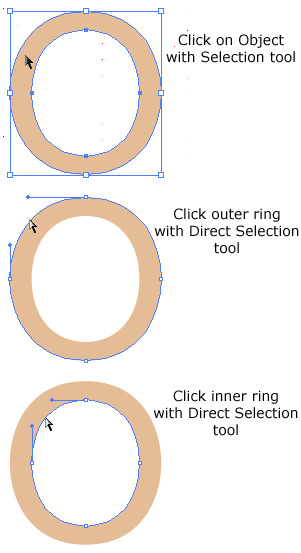
From: Dave Jones (DAVERJ) [#24]
11 Nov 2006
To: Stunt Engraver (DGL) [#22] 11 Nov 2006
From: Stunt Engraver (DGL) [#25]
11 Nov 2006
To: Dave Jones (DAVERJ) [#23] 11 Nov 2006
Sorry for the apples to oranges.
The experiment I mentioned, was in Illustrator 8.
The same experiment, in CS2 works exactly as you displayed.
From: Dave Jones (DAVERJ) [#26]
11 Nov 2006
To: Stunt Engraver (DGL) [#25] 11 Nov 2006
From: Pedaler (ROYBREWER) [#27]
13 Nov 2006
To: Dave Jones (DAVERJ) [#21] 13 Nov 2006
Thanks for the experiments; very helpful.
Questions I've been wondering about for several years. Although, no clear cut solutions/explanations for these anomilies, I know now to to the Freehand artists and see what options they have to at least get rid of the "single paths" that ruin for any outline purposes.
From: Pedaler (ROYBREWER) [#28]
13 Nov 2006
To: vectorguy (PBDESIGN) [#10] 13 Nov 2006
Thanks, but it is not a matter of not being able to correct them after the fact, it is a matter of understanding from where the problem comes.
I'm hoping to come up with instructions to give my clients that they can pass back to their MAC artists so no one has to make the corrections. [ Maybe unreasonably, wishful thinking. ]
The experiments by our forum members indicate that Freehand is the culprit since Illustrator doesn't seem to create the "single path" for letters with inclusions. Possibly, we'll soon find out that Freehand can use more traditional fonts if asked to do so(?).
From: Harvey only (HARVEY-ONLY) [#29]
13 Nov 2006
To: Pedaler (ROYBREWER) [#28] 13 Nov 2006
You might try outline and no fill. That might give you the simple line. Be sure it is no fill and not white fill.
I do not know if this is even possible in that program.
Show messages: 1-15 16-29