Full Version: Help with letters
From: Debbie (DEBBIEG) [#1]
29 Jun 2006
To: ALL
Hi all,
I am in need of some fast help. I am trying to make something where the words on it go from large to small, where the first letter is centered with the center of each additional letter that gets smaller. I have tried fixing it to a path, adjusting the letters manually in size and then hitting the center button but all it wants to do is center at the bottom of the letters instead of in the middle of the letters. Can anyone help me with this.
Thanks
Debbie
From: Carl (CSEWELL) [#2]
29 Jun 2006
To: Debbie (DEBBIEG) [#1] 30 Jun 2006
Have you tried Effects> Add Perspective?
Convert the text to Artistic text and then select Add Perspective from the Effects menu. Grab one of the right side handles, size accordingly, and repeat for the other right side handle. Adding 2 grid lines might help.
From: Engravin' Dave (DATAKES) [#3]
29 Jun 2006
To: Debbie (DEBBIEG) [#1] 30 Jun 2006
You can use the "envelope" feature and make it taper small to large, or size your letters, highlight them, then use the "% of Pt Size" to adjust all the letters in relationship to the line.
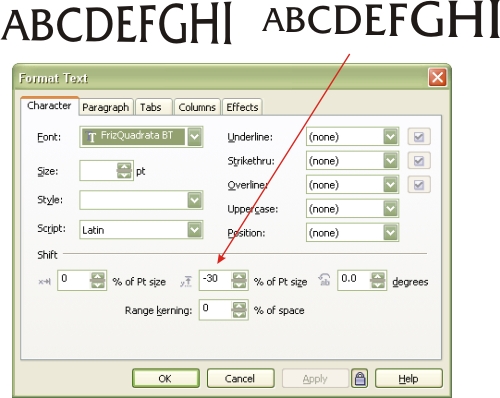
Message 4221.4 was deleted
From: Debbie (DEBBIEG) [#5]
30 Jun 2006
To: ALL
Thanks everyone for the advise. I used the envelope feature and it worked for what I needed it for.
Thanks bunches
Debbie
From: Pedaler (ROYBREWER) [#6]
1 Jul 2006
To: Engravin' Dave (DATAKES) [#3] 1 Jul 2006
Could you go over that again? As far as I know, all the shift does is move from current position by % of char height(?); it seems you're showing it doing similar to an Envelope(?).
From: Engravin' Dave (DATAKES) [#7]
1 Jul 2006
To: Pedaler (ROYBREWER) [#6] 3 Jul 2006
Roy,
I guess I should have added more detail. When I laid out my letters, I sized the letters incrementally small to large, then applied the % of Pt size.
EDITED: 2 Jul 2006 by DATAKES