Full Version: Mirrors
From: JimK (JUSTTHE4OFUS) [#6]
15 Jan 2007
To: ALL
The silver worked well. I used laser tape, did a poem, with some small graphics, the tape came off no problem. I paint filled with black rub n'buff. Looks great but I need suggestions on how to photograph a silver mirror. I'll probably use some spray adhesive and ut a felt back on, I didn't like leaving the tape.
The black etched well but did not come through the black glass at all. Not sure how they call it a mirror at all. I'll have to do the front on those.
I also did some black glass from EtchMasters (Prof Glass Consultants). It is glass only no backing. I did the front and silver filled. Again, looks great.
I took photos but they are still in the camera until I finish the illuminated glass I'm working on.
Jim
From: Stunt Engraver (DGL) [#7]
15 Jan 2007
To: JimK (JUSTTHE4OFUS) [#6] 15 Jan 2007
Sounds like you're working on some very interesting projects.
I can understand your difficulty in photographing mirrored objects.
Here's something that might help, in the way of diffusing light.
http://engravingetc.org/forum/index.php?webtag=EE&msg=2341.1
From: Engravin' Dave (DATAKES) [#8]
16 Jan 2007
To: Stunt Engraver (DGL) [#7] 16 Jan 2007
EDITED: 29 Aug 2010 by DATAKES
From: Stunt Engraver (DGL) [#9]
16 Jan 2007
To: Engravin' Dave (DATAKES) [#8] 16 Jan 2007
From: Harvey only (HARVEY-ONLY) [#10]
16 Jan 2007
To: Engravin' Dave (DATAKES) [#8] 16 Jan 2007
The best way to diffuse reflections is to have the objects as far away as possible and use a large lens opening which gives a small depth of field. That will blur the reflection. The small the number of the lens f-stop and the farther away the reflecting stuff is, the blurrier it is.
The other trick is to mask the reflecting area in a photo program and do a blur on all but the text and what you want to see.
EDITED: 16 Jan 2007 by HARVEY-ONLY
From: UncleSteve [#11]
16 Jan 2007
To: Harvey only (HARVEY-ONLY) [#10] 16 Jan 2007
From: Engravin' Dave (DATAKES) [#12]
16 Jan 2007
To: UncleSteve [#11] 16 Jan 2007
From: JimK (JUSTTHE4OFUS) [#13]
16 Jan 2007
To: ALL
Lots of good ideas and the tent idea is great. I came up with these today and for a start aren't too bad.
Jim
From: Stunt Engraver (DGL) [#14]
16 Jan 2007
To: JimK (JUSTTHE4OFUS) [#13] 17 Jan 2007
Are you sure you're new to all this? :-)
From: JimK (JUSTTHE4OFUS) [#15]
17 Jan 2007
To: Stunt Engraver (DGL) [#14] 17 Jan 2007
David,
Thanks! It would be hard to fake all my dumb questions. With the help of you and the others who so willing lend information and feedback, it puts a newbie far ahead of where he would be otherwise. Thank you!
Jim
PS This is a variation on the mirror, much easier to photograph.
From: Harvey only (HARVEY-ONLY) [#16]
17 Jan 2007
To: JimK (JUSTTHE4OFUS) [#15] 17 Jan 2007
Photo tip when shooting clear acrylic.
Use a medium to dark grey background. Then increase the contrast in a photo program and it will look like it really does.
From: JimK (JUSTTHE4OFUS) [#17]
17 Jan 2007
To: Harvey only (HARVEY-ONLY) [#16] 17 Jan 2007
Thanks Harvey! I assume this would work for glass or illuminated glass (in photo) as well?
Jim
This one is black glass, the black mirror (so called by JDS) didn't do well on the back.
Message 5466.18 was deleted
From: Harvey only (HARVEY-ONLY) [#19]
17 Jan 2007
To: JimK (JUSTTHE4OFUS) [#17] 17 Jan 2007
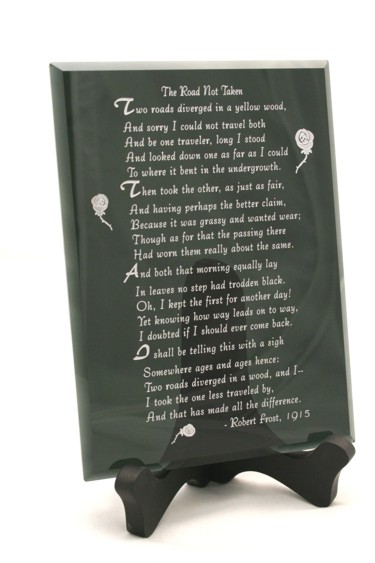
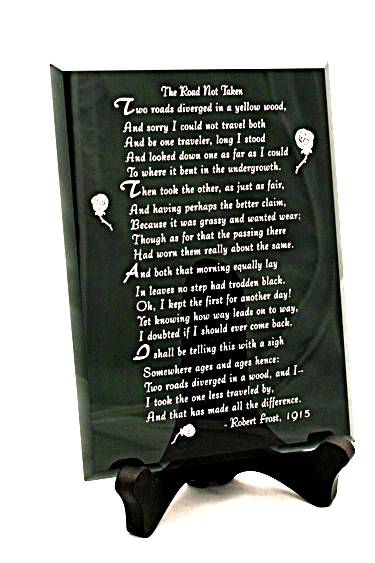
EDITED: 17 Jan 2007 by HARVEY-ONLY
From: JimK (JUSTTHE4OFUS) [#20]
17 Jan 2007
To: Harvey only (HARVEY-ONLY) [#19] 17 Jan 2007
Sweet!!!!!!!!!!!!
Well I can take the rest of the day off, I learned somethings today so feeling good! Actually its back to the photos for some tweaking.
Thanks,
Jim
From: JimK (JUSTTHE4OFUS) [#21]
29 Jan 2007
To: ALL
After all our work on mirrors and glass and learning to photograph, the customer came on Saturday and chose marble. Now we're back and forth on oval vs rectangle. Oh, Joy! The lyrics are so large on the oval they are only 12 pt but on the rectangle I can do 14 pt, which is much more readable. I did proofs on both for her and gave her my opinion now we'll see what she wants. I just don't think she'll like the oval.
Thanks everyone for the help!
Jim
From: Joe (SMITTY61) [#22]
29 Jan 2007
To: JimK (JUSTTHE4OFUS) [#1] 29 Jan 2007
Show messages: 1-5 6-22