Full Version: Line Thickness Options
From: Engravin' Dave (DATAKES) [#1]
31 Jan 2007
To: ALL
One time the thickness might display as fractions of an inch and the next time it may come up as point size. I personally relate to point size much more than the inch dimensions. Is anyone experiencing this problem?
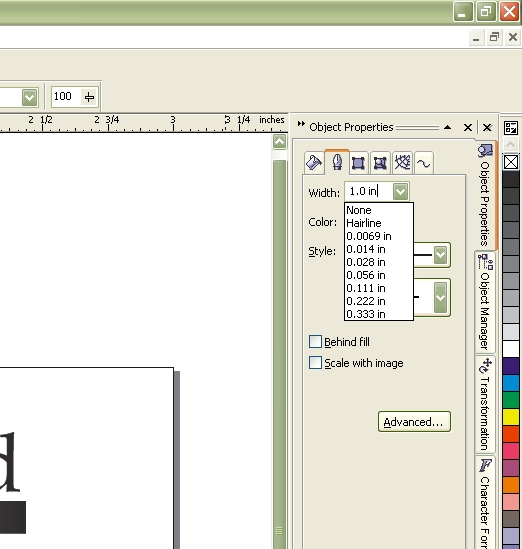
EDITED: 31 Jan 2007 by DATAKES
From: Shaddy [#2]
31 Jan 2007
To: Engravin' Dave (DATAKES) [#1] 31 Jan 2007
Me too (two). And I also prefer the point size.
It's probably an option somewhere, I just haven't scoured for it yet.
Shaddy
From: Cody (BOBTNAILER) [#3]
31 Jan 2007
To: Engravin' Dave (DATAKES) [#1] 31 Jan 2007
I've never used the properties docker to change point size. I just double-click the line color in the bottom right of the screen, and change thickness from there.
I'll take a look at the OP docker to see if I have the same issue.
From: Mike (MIKEN) [#4]
31 Jan 2007
To: Engravin' Dave (DATAKES) [#3] 31 Jan 2007
From: Engravin' Dave (DATAKES) [#5]
31 Jan 2007
To: Mike (MIKEN) [#4] 31 Jan 2007
Mike,
I also lose a toolbar on occasion.
From: Harvey only (HARVEY-ONLY) [#6]
31 Jan 2007
To: Engravin' Dave (DATAKES) [#5] 31 Jan 2007
Sometimes I think that the end users are the true beta-testers.
Naw, all of the time. (devil)
From: Dave Jones (DAVERJ) [#7]
31 Jan 2007
To: Engravin' Dave (DATAKES) [#1] 31 Jan 2007
If you click the Advanced button you can select between Inch, Points, millimeter, etc...
I prefer inches and I think I had to go there with nothing selected and change that to change the default.
From: Shaddy [#8]
31 Jan 2007
To: Dave Jones (DAVERJ) [#7] 31 Jan 2007
I think you're right... my issue was that even after I did that (on a fresh start, new document) it still said inches instead of point in the docker. Then I found it in the Options (Tools--Options--Document--Styles--Default Graphic, then edit)... still didn't change it in the docker. But after I closed X3, restarted, then started a new doc, it was points. I swear it was that way before and I don't know what changed it. But we'll see if it sticks.
Shaddy
From: Pedaler (ROYBREWER) [#9]
31 Jan 2007
To: Engravin' Dave (DATAKES) [#1] 31 Jan 2007
I, like everyone else, have a difficult time remembering which parameters are part of the "docucentric" nature of recent versions of Corel and which are a part of the interface. [[ two completely different "animals" ]]
I have found the best place (and procedure) to change the default line thickness and default units *for this value* is F12 Outline Pen dialog. Make your changes here, then
---Tools>Save Settings as Default
---Tools>Document>Save settings for new docs
---Exit CorelDRAW if convenient
I know that some of the above appear to duplicate each other, but I have learned that *each* step saves some values that the others don't, so rather than trying to remember which does what, I take this "sledgehammer" approach.
I suspect you know, however, that if you open a document that had it stored with different values, those values cover your "docucentric" defaults.
From: Engravin' Dave (DATAKES) [#10]
31 Jan 2007
To: ALL
From: laserman (MIKEMAC) [#11]
5 Feb 2007
To: Engravin' Dave (DATAKES) [#10] 5 Feb 2007
The one thing that I have noticed and what may be happening here is how the file was created.
If Mr. or Mrs. customer created the file using points and you just open the file it will change it to points if it was created in inches it will open that way.
Now if this is just happening with your files then setting the defaults should do the trick.
There is also under TOOLS/OPTIONS/TEXT a section for default text units here as well. Once you change this be sure to save the defaults.